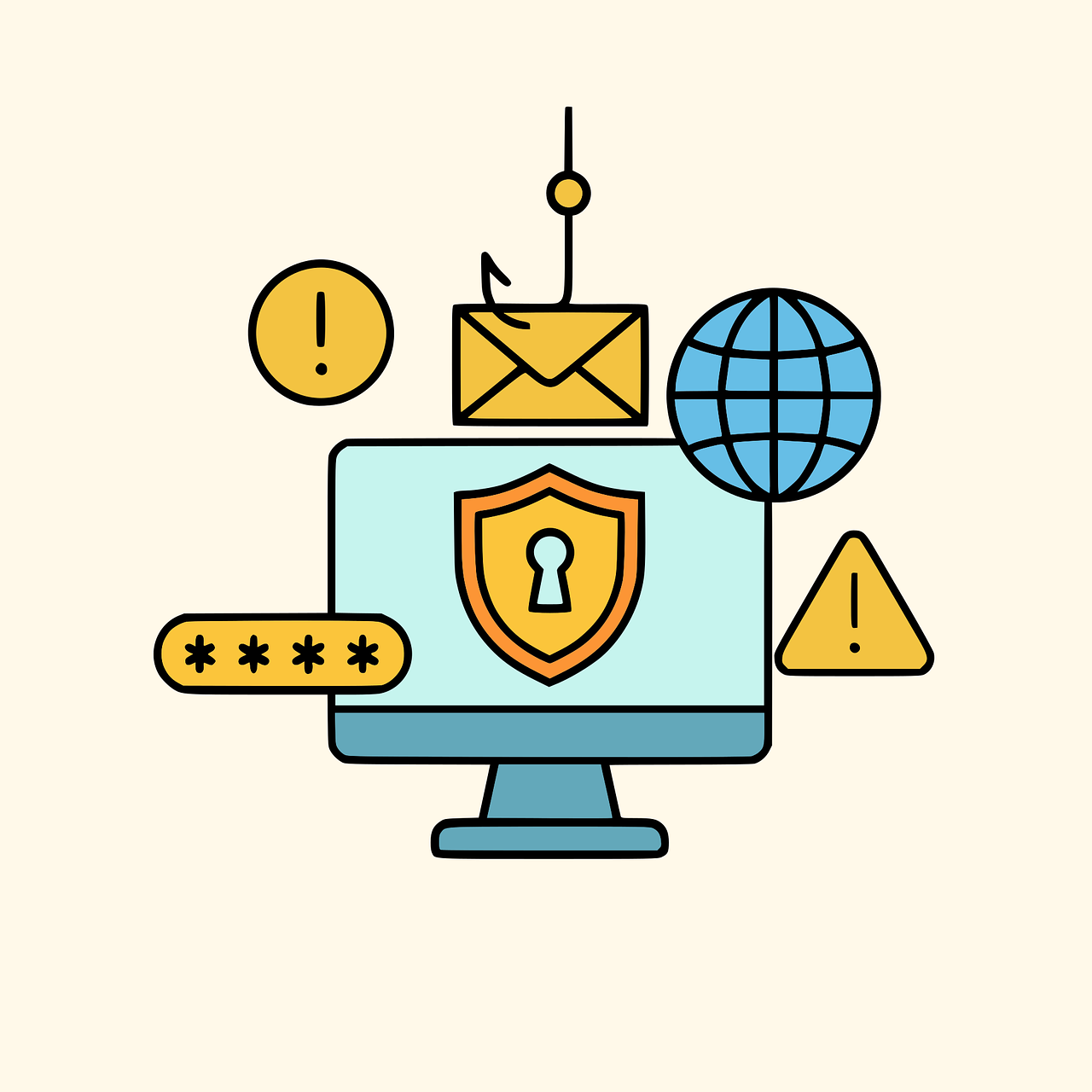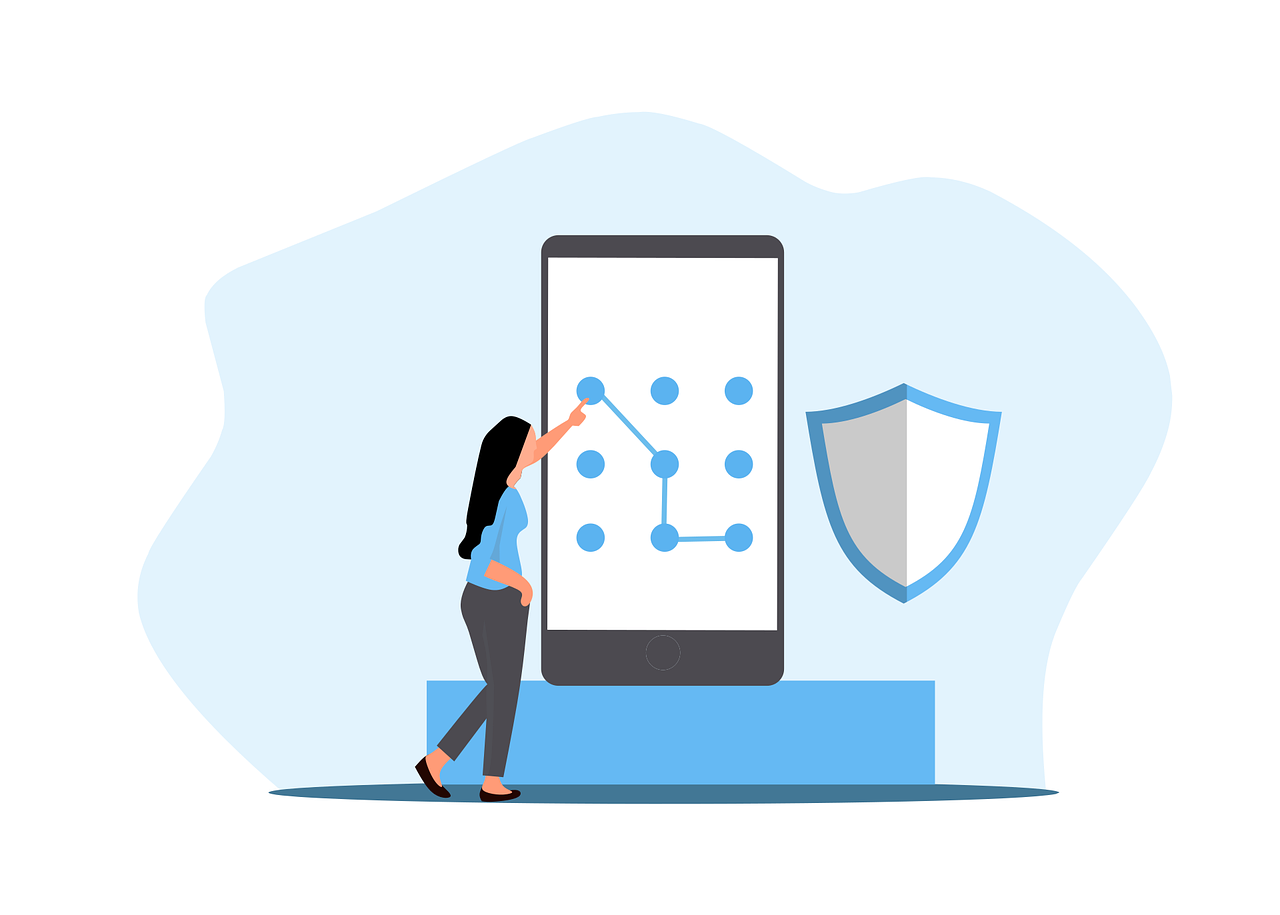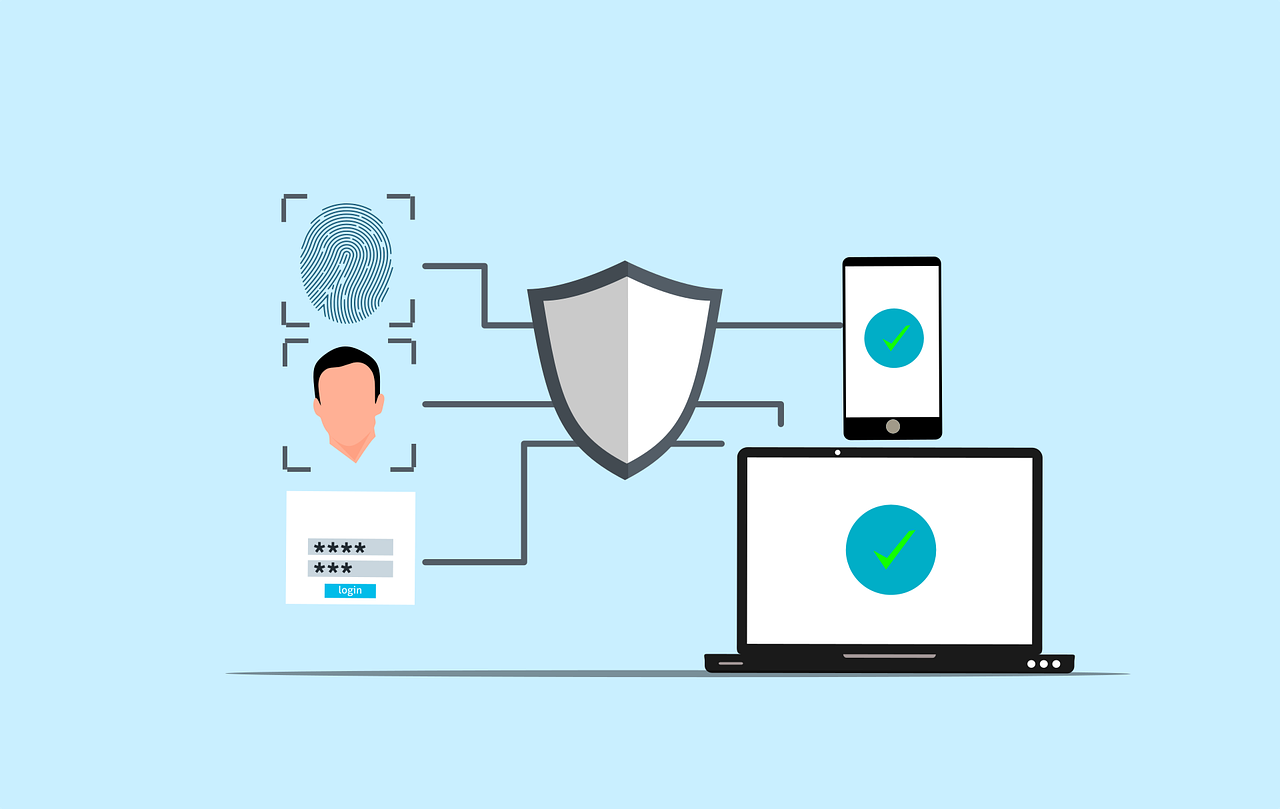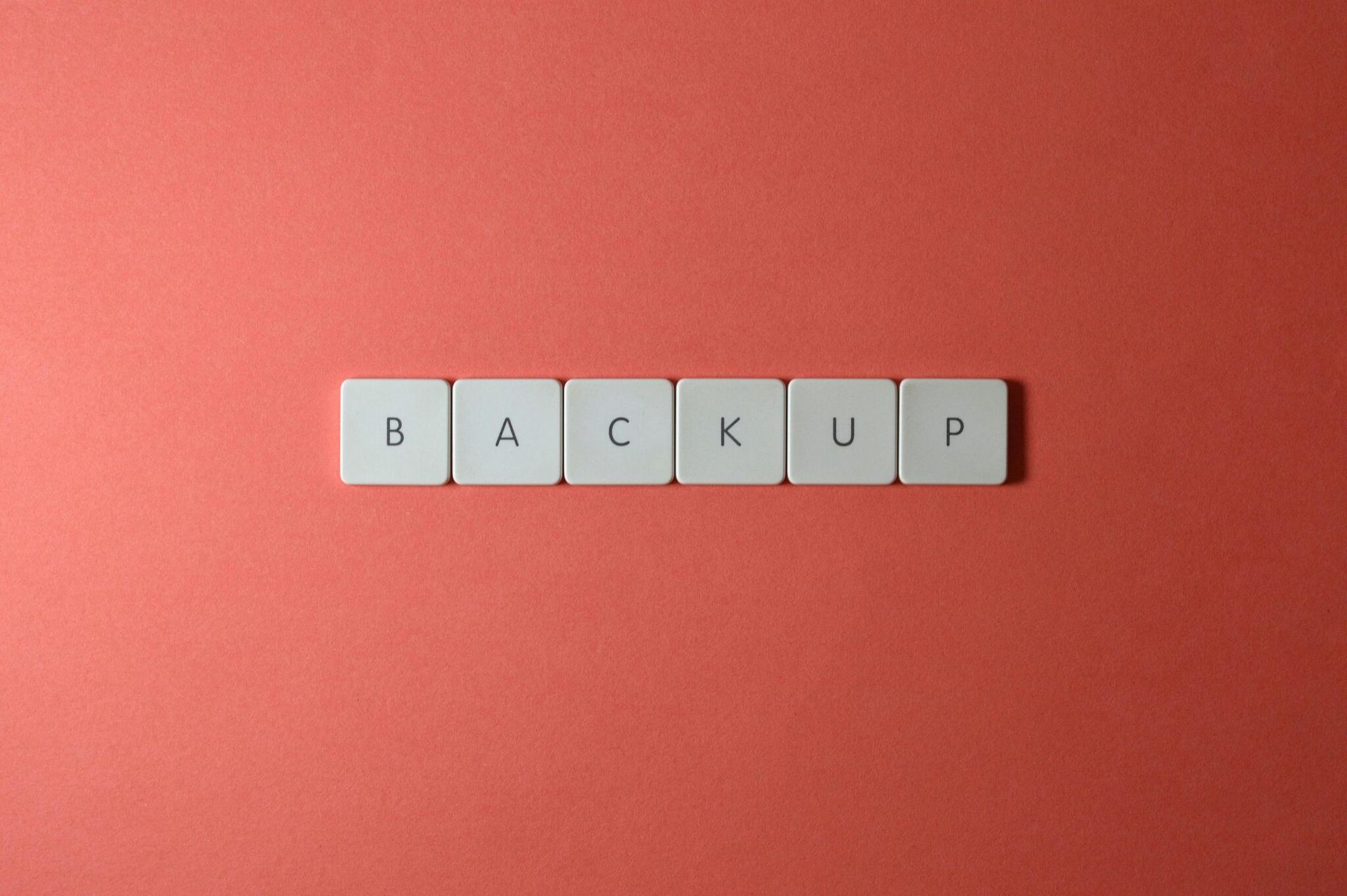Is Your Smart Office a Security Risk? What Small Businesses Need to Know About IoT!
Is Your Smart Office a Security Risk? What Small Businesses Need to Know About IoT:
Your office thermostat, conference room speaker, and smart badge reader are convenient, but they’re also doors into your network. With more devices than ever in play, keeping track can be tough, and it only takes one weak link to put your entire system at risk.
That’s why smart IT solutions matter now more than ever. A trusted IT partner can help you connect smart devices safely, keep data secure, and manage your whole setup without stress.
Here’s a practical guide designed for small teams getting ready to work with connected tech.
What is IoT?
IoT, or the Internet of Things, is all about physical devices, like sensors, appliances, gadgets, or machines, being connected to the internet. These smart tools can collect and share data, and even act on their own, all without needing someone to constantly manage them. IoT helps boost efficiency, automate tasks, and provide useful data that leads to smarter decisions for both businesses and individuals. But it also comes with challenges, like keeping data secure, protecting privacy, and keeping track of all those connected devices.
Steps To Manage IoT Security Risks for Small Businesses:
1. Know What You’ve Got
Begin with all of your network’s smart devices, such as cameras, speakers, printers, and thermostats. If you are not aware of a gadget, you cannot keep it safe.
- Walk through the office and note each gadget
- Record model names and who uses them
With a clear inventory, you’ll have the visibility you need to stay in control during updates or when responding to issues.
2. Change Default Passwords Immediately
Most smart devices come with weak, shared passwords. If you’re still using the default password, you’re inviting trouble.
- Change every password to something strong and unique
- Store passwords securely where your team can consistently access them
It takes just a minute, and it helps you avoid one of the most common rookie mistakes: weak passwords.
3. Segment Your Network
Let your smart printer talk, but don’t let it talk to everything. Use network segmentation to give each IoT device space while keeping your main systems secure.
- Create separate Wi-Fi or VLAN sections for IoT gear
- Block IoT devices from accessing sensitive servers
- Use guest networks where possible
Segmented networks reduce risk and make monitoring easy.
4. Keep Firmware and Software Updated
Security flaws are found all the time, and updates fix them. If your devices are out of date, you’re wide open to cyberattacks.
- Check for updates monthly
- Automate updates when possible
- Replace devices that are no longer supported
Even older gadgets can be secure if they keep receiving patches.
5. Monitor Traffic and Logs
Once your devices are in place, watch how they talk. Unexpected activity could signal trouble.
- Use basic network tools to track how often and where devices connect
- Set alerts for strange activity, like a badge reader suddenly reaching the internet
- Review logs regularly for odd patterns
You don’t need an army of security experts, just something as simple as a nightly check-in.
6. Set Up a Response Plan
Incidents happen; devices can fail or malfunction. Without a plan, every problem turns into a major headache. Your response plan should include:
- Who to contact when devices act weird
- How you’ll isolate a problematic device
- Available standby tools or firmware
A strong response plan lets you respond quickly and keep calm when things go wrong.
7. Limit What Each Device Can Do
Not every device needs full network access. The key is permission controls.
- Turn off unused features and remote access
- Block internet access where not needed
- Restrict device functions to exact roles only
Less access means less risk, yet your tools can still get the job done.
8. Watch for Devices That Creep In
It’s easy to bring in new devices without thinking of security risks, like smart coffee makers or guest speakers.
- Have a simple approval step for new devices
- Ask questions: “Does it need office Wi-Fi? Does it store data?”
- Reject or block any gear that can’t be secured
Catching these risks early keeps your network strong.
9. Encrypt Sensitive Data
If your smart devices transmit data, ensure that data is encrypted both during transmission and while stored.
- Check device settings for encryption options
- Use encrypted storage systems on your network
Encryption adds a layer of protection without slowing things down.
10. Reevaluate Regularly
It’s easy to secure your office tech once and assume it stays that way. But tech changes fast, and so do threats.
- Do a full check-in every six months
- Reassess passwords, network segments, and firmware
- Replace devices that don’t meet today’s standards
With a regular schedule, you keep ahead without overthinking it.
Why This Actually Matters
Smart devices simplify work but can pose risks if not properly secured. More businesses are experiencing cyberattacks through their IoT devices than ever before, and these attacks are rising rapidly. Protecting your systems isn’t about expensive high-tech solutions, it’s about taking simple, smart steps like updating passwords, keeping devices up to date, and knowing what’s connected.
These simple steps can protect your business without getting in the way. Plus, with the right IT support, staying ahead of threats is simpler than you might expect.
Your Office Is Smart, Your Security Should Be Too
You don’t need to be a cybersecurity expert to protect your small office. As more smart devices like printers, thermostats, and security cameras connect to your network, hackers have more opportunities to get in. The good news? Keeping your space secure doesn’t have to be complicated or costly.
With the right IT partner who understands the unique challenges small businesses face, you can take simple steps to protect what matters. Ready to get serious about IoT security? Contact us today and partner with a team that protects small offices, without the big-business complexity.
Article used with permission from "The Technology Press".